How to add custom Operating System ISO in cdrom ?
Many a time when installing linux or windows OS, you will need to use custom ISO to finish the installation and setup process.
First login to https://vps.hostdare.com , you will get login for this in the VPS setup welcome email.
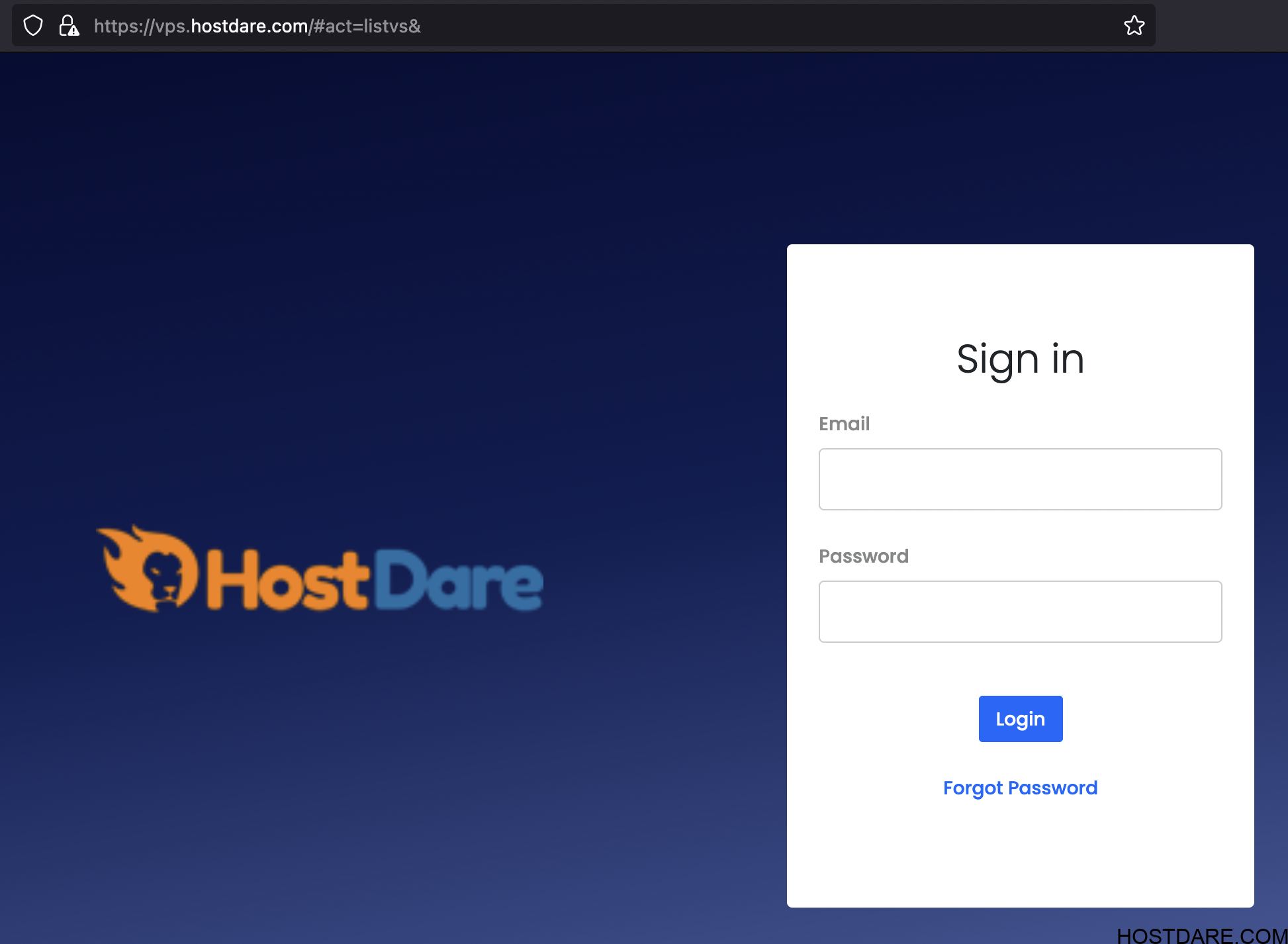
Add ISO
To add ISO, You need to provide valid ISO URL and name. After adding, the ISO will be added and will be visible on the page.
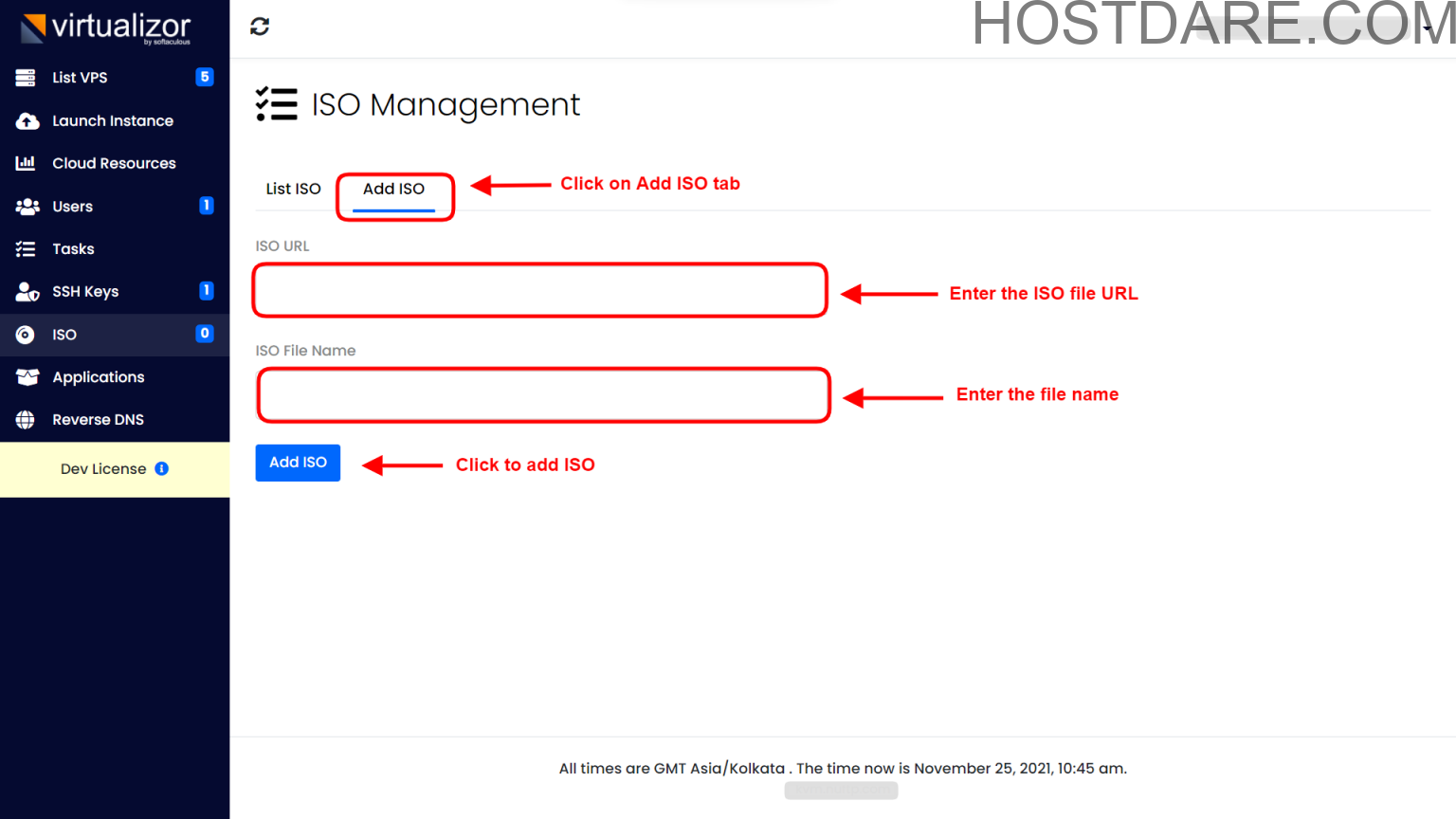
Set Enduser ISO for a VPS
Click on list vps on left side.
If you have multiple vps, find your correct vps , click on right blue arrow mark.
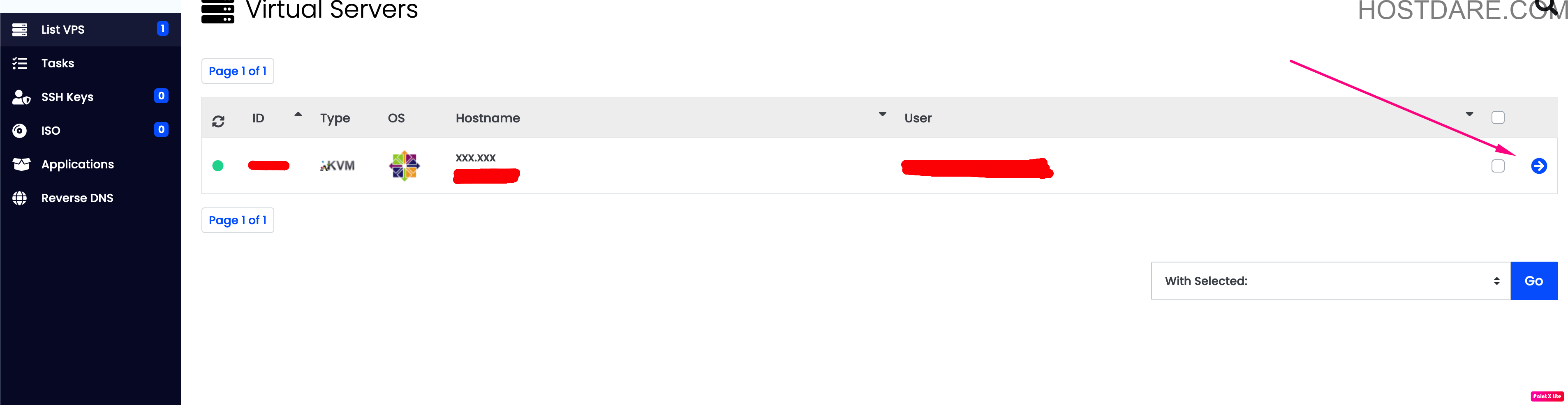
Customers can set an ISO using the configuration menu.Following are the steps to set an ISO for a VPS :
- Select vps configuration option on manage VPS page.
- Select primary ISO and secondary ISO (if any) and select the boot order: 1) CD Drive 2) Hard Disk.
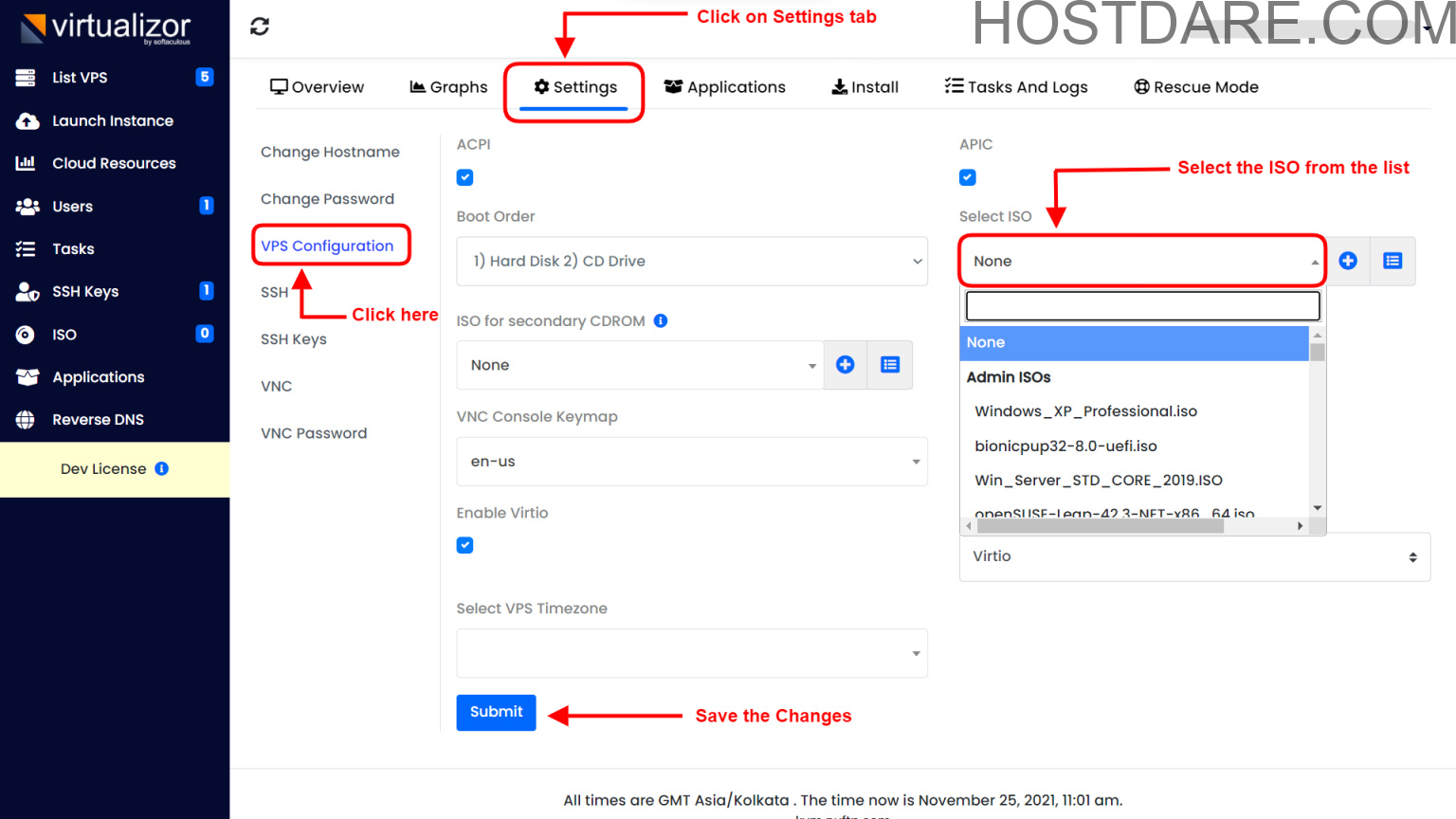
Now,Stop and start the VPS. Do not reboot . Sometime it may not work at first time as ISO may still downloading in your vps host node . Please start and stop the vps multiple times , wait 10 seconds in between the process .

Remove an ISO
Customers can remove an ISO from ISO management page.
Follow the steps to do so :
- Select the ISO(s) you want to delete.
- Confirm the deletion.
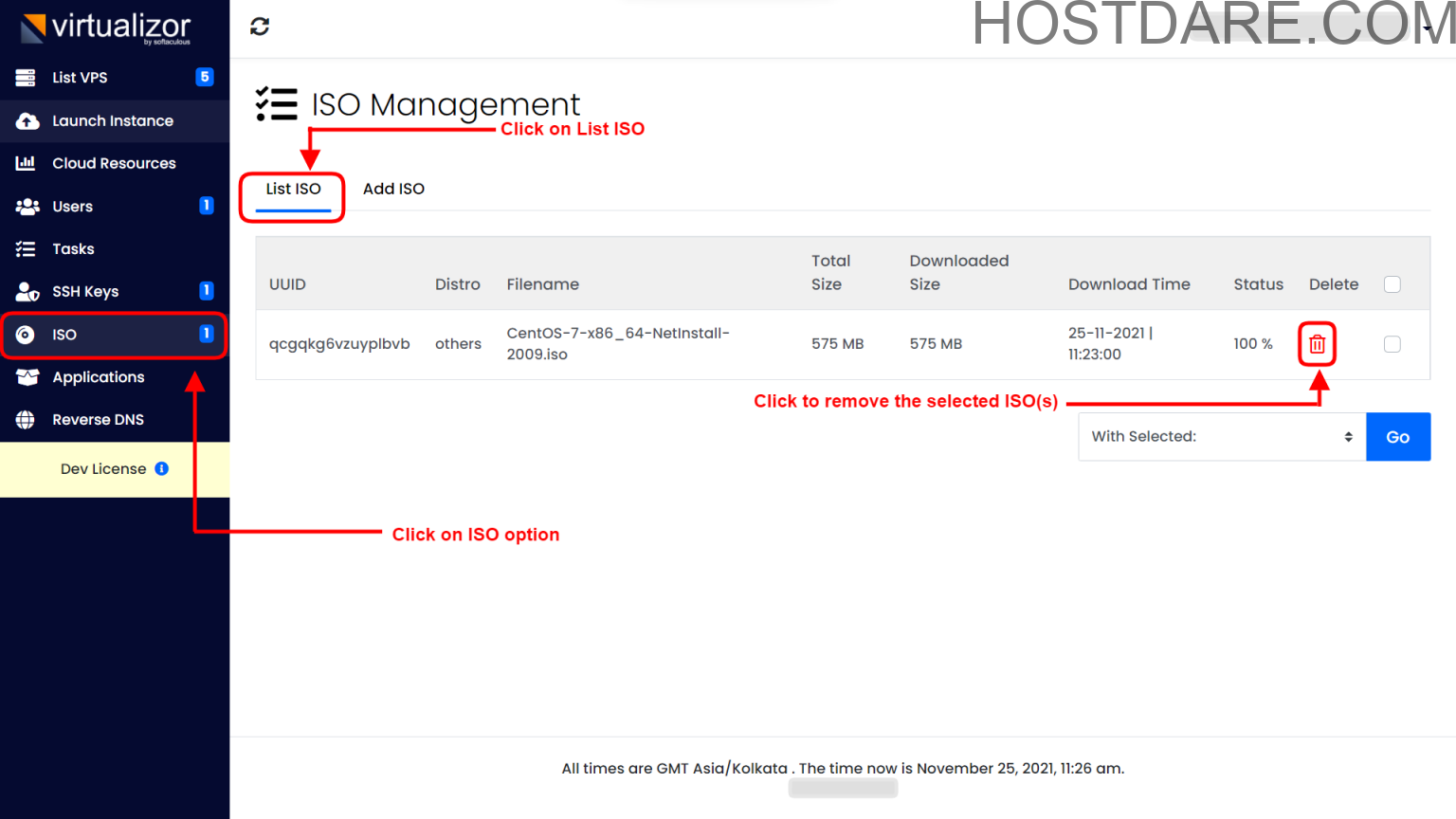
We allow 5000 MB per ISO, we allow 3 ISOs at one time . Maximum size allowed overall for all ISO is 10000 MB. ISOs get deleted 24 hours after upload.