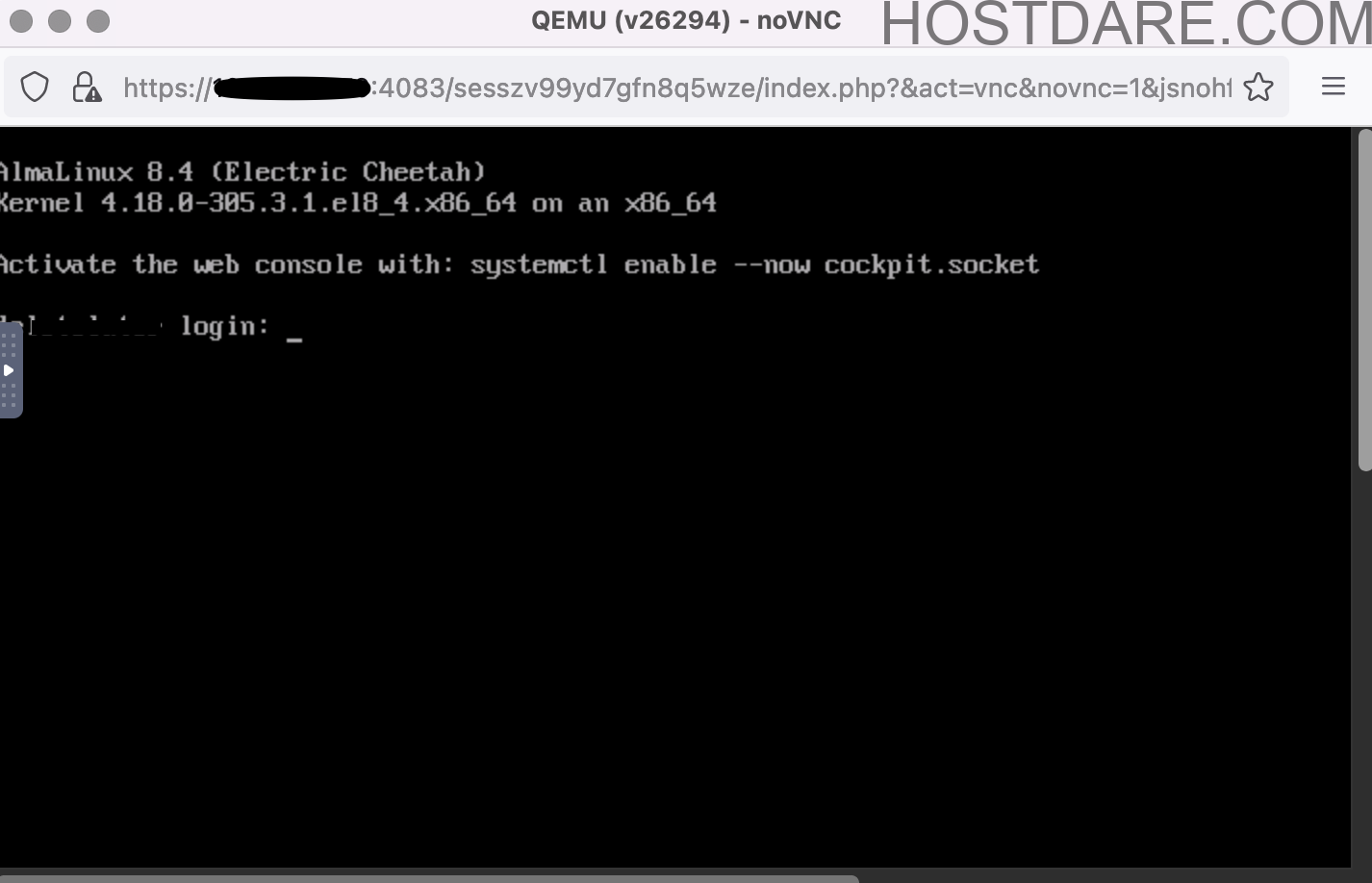How to use vnc viewer in my VPS ?
Many a time when installing linux or windows OS, you will need to use vnc to finish the installation and setup process.
1) First login to https://vps.hostdare.com , you will get login for this in the VPS setup welcome email.
Please note that vnc at bill.hostdare.com may not be accessible
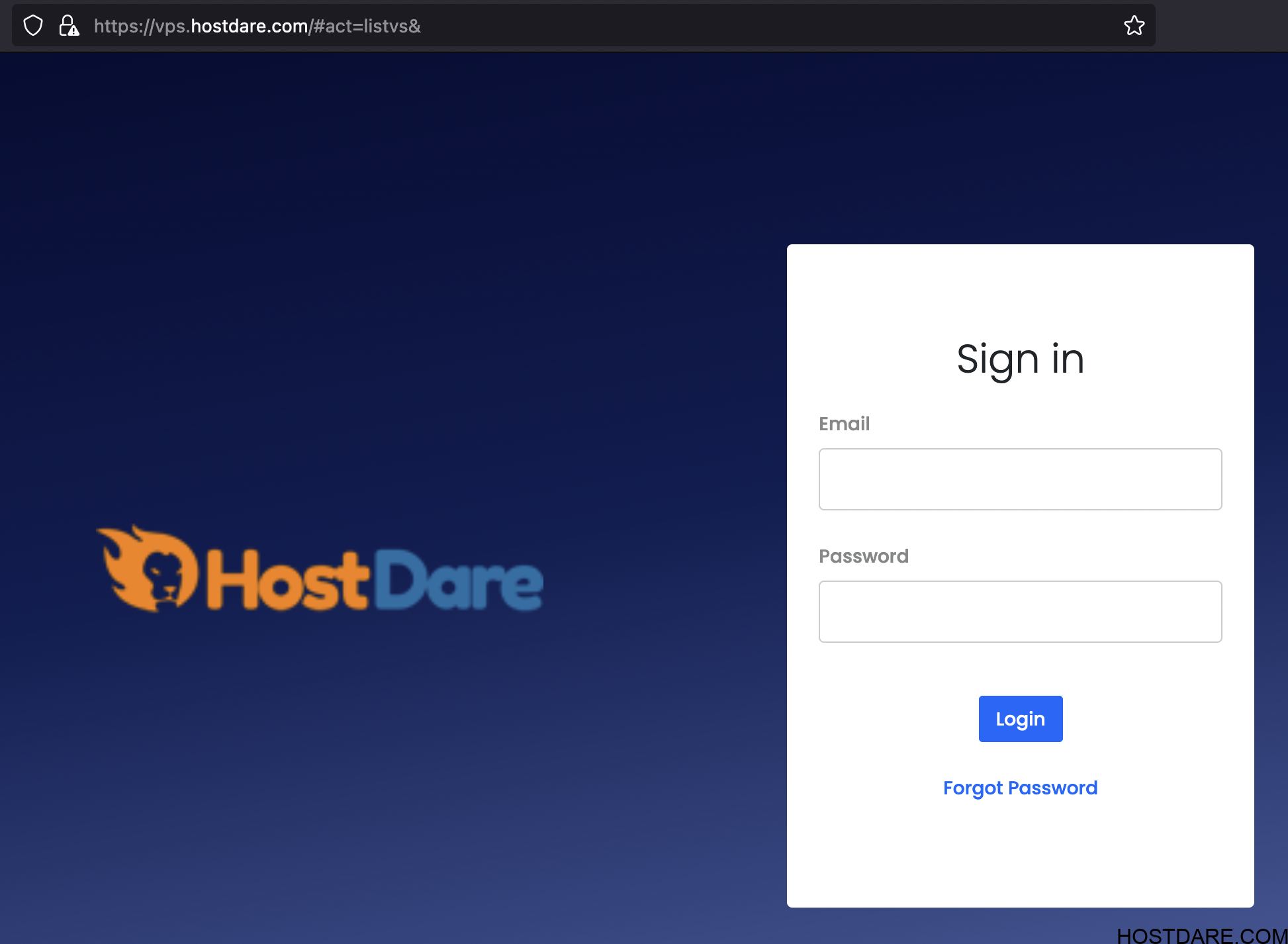
Click on list vps on left side.
If you have multiple vps, find your correct vps , click on right blue arrow mark.
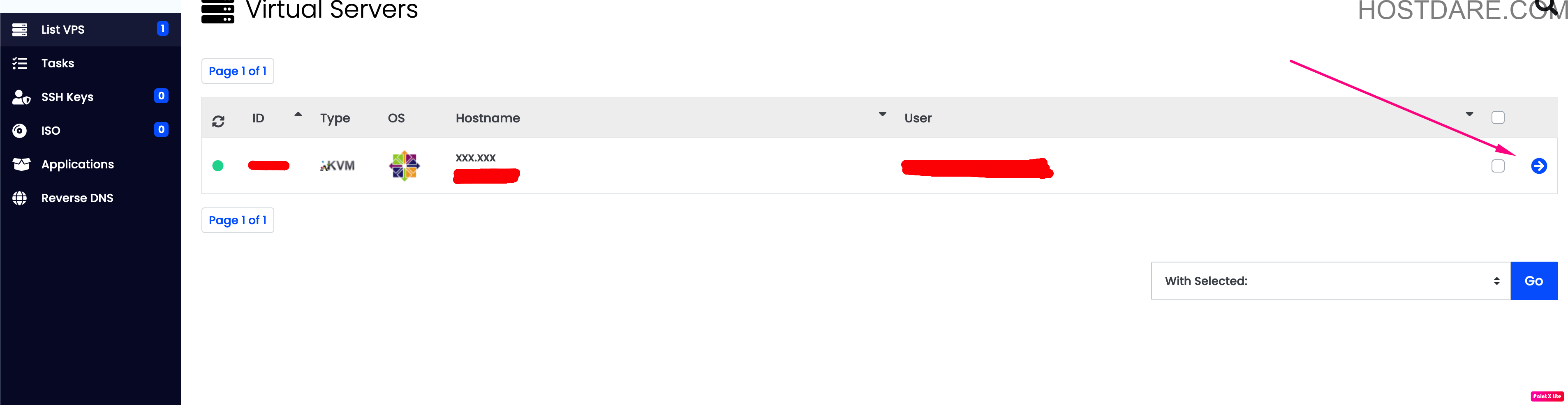
2) Click on VNC icon
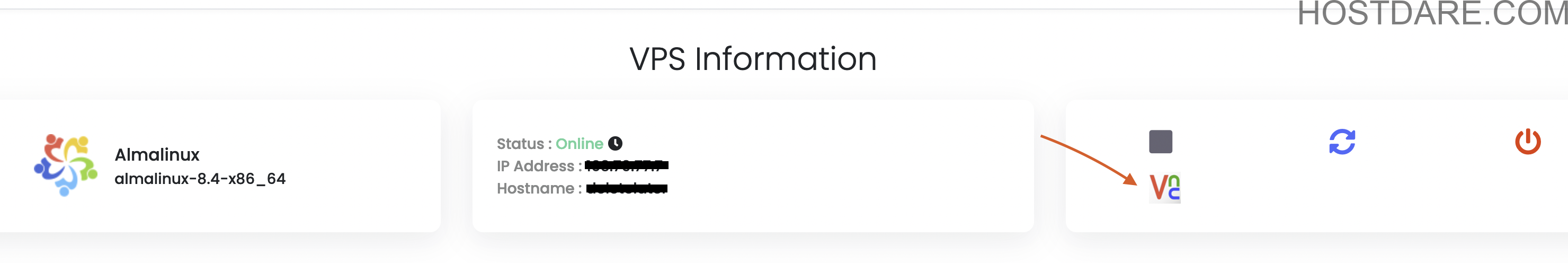
3) Click on HTML 5 VNC client
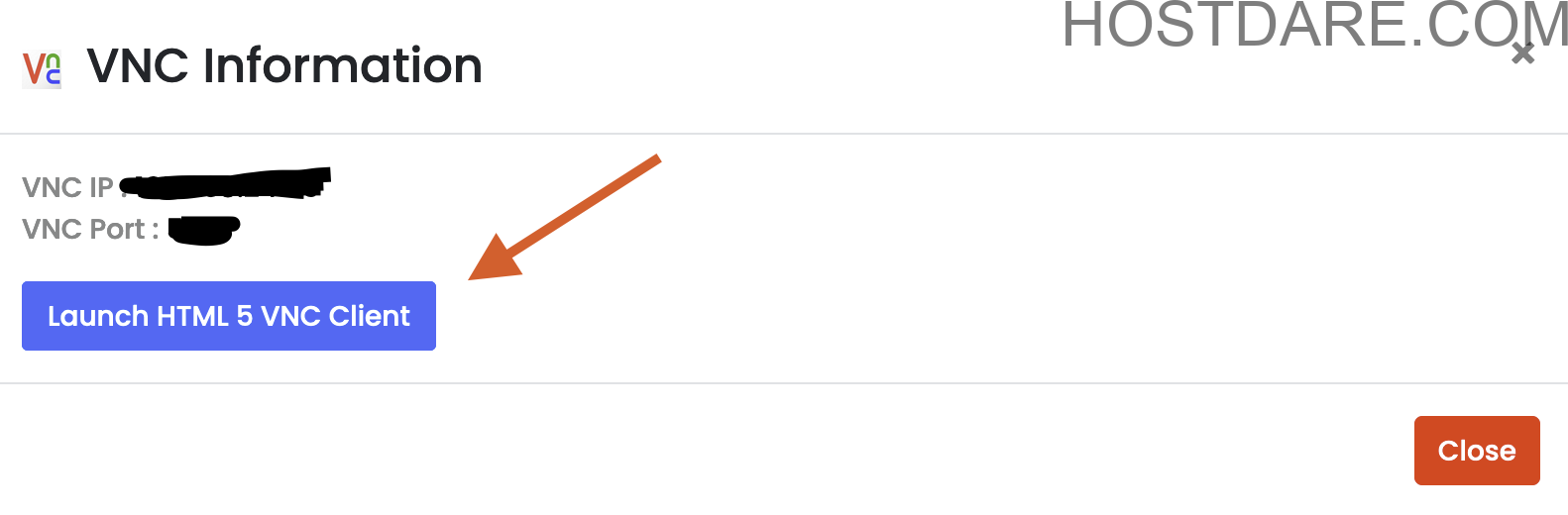
4) You will have now access to VNC client as below